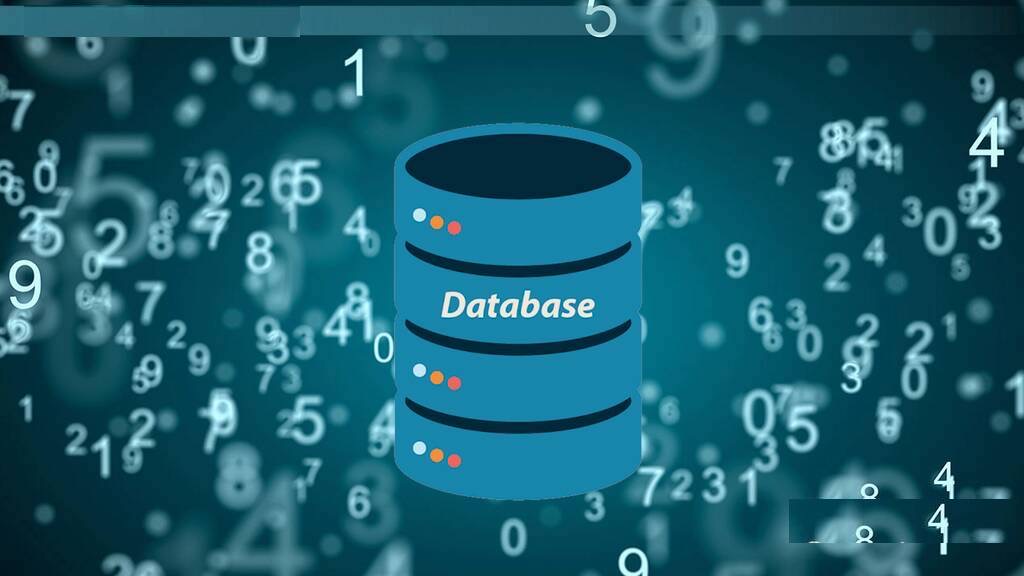
Embark on a journey through the dynamic landscape of databases in our data-driven world. From their inception to their contemporary relevance, this blog post explores the intricacies of databases, their diverse types, and their indispensable role in shaping modern technology.
The Evolution and Importance of Databases: Empowering the Digital World
In the age of information, databases play a pivotal role in organizing and managing data, powering countless applications and services that we use in our daily lives. From simple spreadsheets to complex distributed systems, databases have evolved significantly over time. In this blog post, we will delve into the concept, types, evolution, current and future state, uses, and the utmost importance of databases to users.
Understanding Databases
A database is a structured collection of data that is organized, stored, and managed to facilitate data retrieval and manipulation efficiently. Databases act as repositories where data can be accessed, added, updated, or deleted in a controlled and secure manner. They serve as the foundation for various applications, from websites to mobile apps and enterprise systems, providing a way to store and retrieve data on demand.
At its core, a database is a structured system for efficiently storing, organizing, and retrieving data. It works by utilizing a defined structure, often in the form of tables, to store data in a way that allows for easy and optimized access.
Here's a simplified explanation of how a database works:
- Data Structure: A database employs a structured format to organize data. This structure typically involves tables, each resembling a spreadsheet, with rows representing individual records and columns representing different attributes or fields of the data.
- Data Entry: Users or applications insert data into the database by creating new records in the appropriate tables. Each piece of information is placed in its designated field within a record.
- Data Retrieval: When information is needed, users or applications send queries to the database. Queries are requests for specific data or specific conditions that the database should satisfy. The database system processes these queries to retrieve the requested information.
- Query Processing: The database management system (DBMS) interprets the queries and determines the most efficient way to retrieve the requested data. It uses various techniques like indexing and optimization algorithms to speed up the process.
- Indexing: Databases often create indexes, which are like the index in a book, to facilitate quick access to specific pieces of data. These indexes point to the location of data in the database, making retrieval faster.
- Data Manipulation: In addition to retrieval, databases allow for data manipulation, including updating, deleting, and inserting records. The DBMS ensures that these operations maintain data integrity and consistency.
- Data Integrity and Security: Databases enforce rules and constraints to maintain the accuracy and integrity of data. They also offer security features to control access, ensuring that only authorized users can interact with the data.
- Data Relationships: In relational databases, data can be linked between tables through relationships. For example, a customer's information in one table can be related to their orders in another table through a common identifier, enabling more complex queries and analyses.
- Scaling and Performance: Databases can be scaled horizontally (adding more servers) or vertically (upgrading hardware) to handle increasing amounts of data and user demands. Performance optimization techniques are applied to ensure efficient processing even as data grows.
- Backup and Recovery: Databases provide mechanisms for backing up data regularly to prevent loss due to hardware failures or other issues. In case of data loss, recovery mechanisms help restore the database to a previous state.
In essence, a database acts as a reliable, organized repository for data, ensuring that it can be stored, accessed, and manipulated efficiently while maintaining data integrity and security. Modern databases come in various types, from traditional relational databases to more flexible NoSQL databases, each tailored to different data storage and retrieval needs.
The architecture of a database refers to the overall structure and components that work together to manage, store, and retrieve data efficiently. Different types of databases may have varying architectures, but a general overview of a typical database architecture includes the following components:
- Database Management System (DBMS): The heart of the architecture, the DBMS is software that controls and manages the database. It provides tools and interfaces for users and applications to interact with the data. The DBMS handles tasks such as data storage, retrieval, security, data integrity, and query optimization.
- Storage Engine: This component is responsible for physically storing and retrieving data on storage devices (like hard drives or solid-state drives). It manages how data is written to disk, how indexes are stored, and how data is read back into memory when needed.
- Query Processor: When a query is submitted to the database, the query processor interprets and optimizes the query. It determines the most efficient way to retrieve the requested data by considering indexes, data distribution, and other optimization techniques. The query processor also ensures that data returned from queries is accurate and consistent.
- Transaction Manager: Databases support transactions, which are sequences of operations that are treated as a single unit of work. The transaction manager ensures that transactions are executed in a way that maintains data integrity and consistency, even in the event of system failures.
- Buffer Manager: The buffer manager is responsible for managing the movement of data between the database and memory (RAM). It caches frequently accessed data in memory to improve query performance, reducing the need to constantly read from disk.
- Concurrency Control: When multiple users or applications access a database simultaneously, concurrency control ensures that transactions do not interfere with each other. It manages locks and access rights to prevent conflicts and maintain data integrity.
- Database Catalog/Metadata: The database catalog stores metadata, which is data about the structure and organization of the database. It contains information about tables, columns, indexes, permissions, and other database objects. The metadata is used by the DBMS to manage the database effectively.
- Security and Authentication: This component handles user authentication, access control, and data security. It ensures that only authorized users can access specific data and perform certain actions within the database.
- Backup and Recovery: The architecture includes mechanisms for creating backups of the database's data and metadata. In case of data loss due to hardware failures or other issues, recovery tools can restore the database to a previous state using the backup copies.
- Communication Interface: Databases often interact with various applications and users. The communication interface facilitates connections between these external components and the DBMS.
- Data Access Layer: In some architectures, a data access layer provides an abstraction between the application and the database. This layer translates application-specific data requests into database queries and handles interactions with the DBMS.
The database architecture is designed to provide efficient data storage, retrieval, manipulation, and management while ensuring data integrity, security, and availability. Different database systems may have variations in these components based on their design and purpose.
Types of Databases
There are several types of databases, each designed to cater to specific use cases:
- Relational Databases: The traditional SQL-based databases that use tables, rows, and columns to store data. They provide a structured approach and ensure data integrity through the use of constraints.
- NoSQL Databases: These databases have gained popularity due to their flexible schema and ability to handle large volumes of unstructured or semi-structured data. They come in various forms, including document, key-value, column-family, and graph databases.
- In-Memory Databases: These databases store data in the system's RAM, enabling faster access times and better performance for applications that require real-time data processing.
- Distributed Databases: These databases are designed to handle massive amounts of data across multiple servers or data centers. They provide high availability, scalability, and fault tolerance.
Evolution of Databases
Databases have come a long way since their inception. Early systems were simple, flat-file databases that lacked structure and required extensive manual management. The introduction of the relational model in the 1970s revolutionized data storage and retrieval, paving the way for SQL-based databases.
In recent years, the rise of NoSQL databases addressed the need for more flexible and scalable solutions. Additionally, cloud databases have emerged, allowing users to leverage the power of the cloud for data storage and management without worrying about infrastructure maintenance.
Current State and Uses
Today, databases power an endless array of applications across various industries:
- E-Commerce: Online shopping platforms utilize databases to manage product catalogs, customer profiles, and transaction records.
- Social Media: Social networks rely on databases to handle vast amounts of user-generated content, profiles, and social connections.
- Finance: Banks and financial institutions use databases for managing customer accounts, transactions, and fraud detection.
- Healthcare: Electronic Health Record (EHR) systems rely on databases to store and manage patient data securely.
- IoT: The Internet of Things (IoT) ecosystem relies on databases to store and analyze sensor data from connected devices.
Importance to the User
Databases are indispensable to users for the following reasons:
- Data Access: Databases allow users to access and retrieve data quickly and efficiently, enabling seamless user experiences in applications and services.
- Data Security: Databases implement access controls and encryption mechanisms, ensuring data security and privacy for users.
- Data Analysis: Databases support complex queries and data analysis, empowering users to gain valuable insights from their data.
- Scalability: With the advent of distributed and cloud databases, users can scale their applications to meet increasing demands without disruptions.
Future of Databases
The future of databases looks promising, driven by emerging technologies and user needs. We can expect to see:
- More Intelligent Databases: Databases that incorporate machine learning and AI for improved data analysis and automated decision-making.
- Blockchain Databases: Integrating the security and immutability of blockchain technology into databases to enhance data integrity.
- Edge Databases: Databases optimized for edge computing, catering to applications that require real-time data processing in remote locations.
Databases have become the backbone of the digital world, empowering applications and services that shape our daily lives. From their humble beginnings to their current advanced state, databases continue to evolve, adapt, and provide an essential foundation for the information age. As technology progresses, the future of databases holds exciting possibilities that will further enrich user experiences and data management across industries.
There are numerous database products available, catering to different needs, use cases, and preferences. Here are some popular database products, categorized by their types:
- Relational Databases:
- MySQL
- PostgreSQL
- Microsoft SQL Server
- Oracle Database
- IBM Db2
- MariaDB
- NoSQL Databases:
- MongoDB (Document Database)
- Cassandra (Column-family Database)
- Redis (Key-Value Store)
- Couchbase (Document Database)
- Neo4j (Graph Database)
- Amazon DynamoDB (Managed NoSQL)
- In-Memory Databases:
- Redis (also used as an in-memory cache)
- Memcached
- SAP HANA
- Distributed Databases:
- Apache Cassandra
- Amazon DynamoDB
- Google Cloud Bigtable
- Apache HBase
- Columnar Databases:
- Amazon Redshift
- Google BigQuery
- Apache HAWQ
- Time-Series Databases:
- InfluxDB
- TimescaleDB
- OpenTSDB
- NewSQL Databases:
- CockroachDB
- NuoDB
- Graph Databases:
- Neo4j
- Amazon Neptune
- OrientDB
- Document Databases:
- MongoDB
- Couchbase
- CouchDB
- Spatial Databases:
- PostGIS (for PostgreSQL)
- Oracle Spatial and Graph
- Cloud Databases:
- Amazon Aurora
- Google Cloud Spanner
- Microsoft Azure SQL Database
- Object-Oriented Databases (OODBMS):
- db4o
- ObjectDB
- XML Databases:
- eXist
- BaseX
- In-Memory Data Grids (IMDG):
- Hazelcast
- Apache Ignite
- RDBMS Emulation for NoSQL:
- YugabyteDB
- NuoDB
- Hybrid Databases:
- SAP HANA
- Altibase
Remember that the suitability of a specific database product depends on factors like the nature of your data, the scale of your application, your performance requirements, and your familiarity with the technology. It's a good practice to evaluate various options to find the database that best fits your project's needs.
General pros and cons for each category of database products. However, keep in mind that the specific pros and cons can vary depending on the exact product within each category and your specific use case.
Relational Databases:
Pros:
- Well-established, widely used, and understood.
- ACID compliance ensures data consistency and integrity.
- A mature ecosystem with many tools, libraries, and support resources.
Cons:
- Might struggle with handling massive amounts of unstructured or semi-structured data.
- Scaling can be complex and might require sharding.
NoSQL Databases:
Pros:
- Flexible schema allows the handling of diverse data types and structures.
- Excellent scalability, suitable for handling big data and high write loads.
- Can be well-suited for applications with rapidly evolving requirements.
Cons:
- A lack of standard query language (like SQL) can lead to a learning curve.
- Some NoSQL databases might not offer the same level of transactional consistency as relational databases.
In-Memory Databases:
Pros:
- Extremely fast read and write speeds due to data being stored in RAM.
- Ideal for applications requiring real-time analytics and low-latency operations.
Cons:
- Limited storage capacity compared to disk-based databases.
- Data might be lost in case of power failure or system crash unless proper data persistence mechanisms are in place.
Distributed Databases:
Pros:
- Scalability and fault-tolerance due to distributed nature.
- Suitable for handling high volumes of data and high read/write loads.
Cons:
- Complexity in managing distributed systems.
- Network latency can impact performance.
Columnar Databases:
Pros:
- Excellent performance for analytical queries on large datasets.
- Efficient compression techniques result in reduced storage requirements.
Cons:
- Might not be as effective for transactional workloads.
- Can be complex to set up and manage.
Time-Series Databases:
Pros:
- Optimized for storing and querying time-series data, such as sensor data or logs.
- Efficient indexing and compression techniques.
Cons:
- May not perform as well for non-time-based queries.
- Limited use cases beyond time-series data.
Graph Databases:
Pros:
- Excellent for handling complex relationships and graph-like data.
- Efficient traversal of relationships for queries involving connected data.
Cons:
- Might not perform as well for non-graph queries.
- Some graph databases might not scale as easily as other types.
Document Databases:
Pros:
- Flexible schema suited for applications with varying data structures.
- Easily handles semi-structured and unstructured data.
Cons:
- A lack of standardized query language can lead to a learning curve.
- Not ideal for applications heavily reliant on complex joins.
Please note that the above lists are not exhaustive, and the suitability of a particular database product heavily depends on your specific requirements, data characteristics, and technical expertise. It's recommended to thoroughly evaluate each option based on your use case before making a decision.
A high-level comparison of these database types based on various aspects. Keep in mind that the suitability of a database type depends on your specific use case, requirements, and constraints.
Relational Databases vs. NoSQL Databases:
- Data Model: Relational databases use structured tables with fixed schemas, while NoSQL databases offer flexible schema (document, key-value, etc.).
- Scalability: NoSQL databases excel in horizontal scaling and handling massive data loads. Relational databases might require complex sharding for similar scalability.
- Data Integrity: Relational databases offer strong ACID compliance, ensuring data integrity. NoSQL databases might prioritize availability and partition tolerance over strict consistency.
- Query Language: Relational databases use SQL for querying. NoSQL databases use varied query languages depending on the type.
- Use Cases: Relational databases are good for structured data and complex queries. NoSQL databases excel in handling unstructured or semi-structured data and high-velocity write operations.
In-Memory Databases vs. Distributed Databases:
- Performance: In-memory databases offer ultra-fast read and write speeds due to data residing in RAM. Distributed databases provide scalability and fault tolerance but might have higher latencies.
- Use Cases: In-memory databases are suitable for real-time analytics, caching, and low-latency applications. Distributed databases handle large-scale applications with high availability and fault tolerance requirements.
Columnar Databases vs. Time-Series Databases:
- Data Type: Columnar databases are optimized for analytical queries on large datasets. Time-series databases are tailored for efficient storage and querying of time-series data.
- Query Performance: Columnar databases excel in complex analytical queries. Time-series databases are designed for time-based queries and data pattern recognition.
- Use Cases: Columnar databases are great for business intelligence and data warehousing. Time-series databases are ideal for IoT, monitoring systems, and log analytics.
Graph Databases vs. Document Databases:
- Data Structure: Graph databases excel in modeling and querying complex relationships. Document databases store semi-structured data in documents with flexible schemas.
- Query Flexibility: Graph databases are excellent for traversing relationships and answering complex graph-based queries. Document databases handle semi-structured data well and support JSON-like documents.
- Use Cases: Graph databases are ideal for social networks, recommendation systems, and knowledge graphs. Document databases suit content management systems, catalogs, and applications with varying data structures.
It's important to note that the "best" choice depends on factors like data structure, query patterns, scalability needs, and developer familiarity. Often, hybrid approaches or using multiple database types in conjunction can yield optimal results for complex applications. Always assess your specific requirements before making a decision.
The language used to manage a database depends on the specific database management system (DBMS) you're using. Different DBMSs support different languages for managing and interacting with the database. Here are a few examples:
- SQL (Structured Query Language): SQL is a standard language used to manage and manipulate relational databases. It is used to define the structure of the database (create tables, indexes, etc.), insert, update, and retrieve data, as well as perform various administrative tasks. Most relational DBMSs, like MySQL, PostgreSQL, Microsoft SQL Server, and Oracle Database, use SQL as their primary language.
- NoSQL Query Languages: NoSQL databases often have their query languages tailored to their data models. For example, MongoDB uses a language similar to JSON for querying documents, while Cassandra uses CQL (Cassandra Query Language) for its column-family model.
- Proprietary Languages: Some database systems have their proprietary languages for management and querying. For instance, IBM Db2 has its query language called SQLPL (SQL Procedural Language).
- Programming Languages: In addition to specialized query languages, you can use various programming languages to interact with databases. Most modern programming languages have libraries or drivers that allow you to connect to databases and perform operations. For instance, you can use Python with libraries like SQLAlchemy for relational databases, or use a driver like pymongo for MongoDB.
- Web-based Interfaces: Many DBMSs provide web-based interfaces or graphical user interfaces (GUIs) that allow you to manage the database using point-and-click actions without writing code. These interfaces often generate SQL queries in the background.
Remember that the language you use will depend on the specific tasks you want to perform, the type of database you're using, and your familiarity with the language and tools available for the DBMS.
SQL (Structured Query Language) is a domain-specific language used for managing, querying, and manipulating relational databases. It provides a standardized way to interact with databases, regardless of the specific database management system (DBMS) being used. SQL is used to define the structure of the database, insert, update, and retrieve data, and perform various administrative tasks. Here's a detailed overview of SQL's command set and their explanations:
- DDL (Data Definition Language) Commands:
- CREATE TABLE: Creates a new table in the database, specifying column names, data types, constraints, and indexes.
- ALTER TABLE: Modifies an existing table, allowing you to add, modify, or delete columns, constraints, or indexes.
- DROP TABLE: Removes a table and its associated data from the database.
- CREATE INDEX: Creates an index on one or more columns of a table for faster data retrieval.
- DROP INDEX: Removes an index from a table.
- DML (Data Manipulation Language) Commands:
- INSERT INTO: Adds new rows of data into a table.
- UPDATE: Modifies existing records in a table.
- DELETE FROM: Removes rows from a table based on specified conditions.
- SELECT: Retrieves data from one or more tables. This is the heart of querying in SQL.
- DQL (Data Query Language) Commands:
- SELECT: Retrieves data from one or more tables based on specified criteria. It can also perform calculations, joins, sorting, and grouping.
- DCL (Data Control Language) Commands:
- GRANT: Provides specific privileges to users or roles, giving them access to perform certain actions on the database.
- REVOKE: Removes specific privileges from users or roles.
- TCL (Transaction Control Language) Commands:
- COMMIT: Saves changes made during the current transaction.
- ROLLBACK: Undoes changes made during the current transaction.
- SAVEPOINT: Sets a point within a transaction to which you can later roll back.
SQL Command Examples with Explanations:
CREATE TABLE:
“CREATE TABLE Customers (
CustomerID INT PRIMARY KEY,
FirstName VARCHAR(50),
LastName VARCHAR(50),
Email VARCHAR(100)
);”
This command creates a table named "Customers" with columns for CustomerID, FirstName, LastName, and Email. The PRIMARY KEY constraint ensures that each row has a unique CustomerID.
INSERT INTO:
“INSERT INTO Customers (CustomerID, FirstName, LastName, Email)
VALUES (1, 'John', 'Doe', 'john@example.com');”
This command adds a new row to the "Customers" table with the specified values for each column.
SELECT:
“SELECT FirstName, LastName
FROM Customers
WHERE LastName = 'Doe';”
This command retrieves the FirstName and LastName columns from the "Customers" table where the LastName is 'Doe'.
UPDATE:
“UPDATE Customers
SET Email = 'newemail@example.com'
WHERE CustomerID = 1;”
This command modifies the Email of the customer with CustomerID 1.
DELETE FROM:
“DELETE FROM Customers
WHERE LastName = 'Doe';”
This command removes rows from the "Customers" table where the LastName is 'Doe'.
These are just a few examples of SQL commands and their usage. SQL provides a powerful and flexible way to interact with relational databases, allowing you to manage data, retrieve information, and perform complex operations with ease.
NoSQL databases encompass a variety of database systems that use different data models and query languages. Each NoSQL database type has its way of interacting with data, and the query languages can differ significantly. Below, I'll provide an overview of query languages for some common NoSQL database types along with explanations for their commands:
MongoDB (Document Database): MongoDB uses a query language that resembles JSON-like objects. It supports a rich set of operators for querying and manipulating data.
find Retrieves documents that match specified query criteria.
“javascript
db.collection.find({ field: value });”
insert Inserts new documents into a collection.
“javascript
db.collection.insert({ field: value });”
update: Updates documents in a collection based on a query.
“javascript
db.collection.update({ field: value }, { $set: { updatedField: newValue } });”
remove: Removes documents from a collection based on a query.
“javascript
db.collection.remove({ field: value });”
Cassandra (Column-family Database): Cassandra's query language, CQL (Cassandra Query Language), is similar to SQL but designed for distributed and column-family data models.
SELECT: Retrieves data from a table.
“SELECT column1, column2 FROM table WHERE condition;”
INSERT: Adds data into a table.
“INSERT INTO table (column1, column2) VALUES (value1, value2);”
UPDATE: Modifies existing data in a table.
“UPDATE table SET column = newValue WHERE condition;”
DELETE: Removes data from a table.
“DELETE FROM table WHERE condition;”
Redis (Key-Value Store): Redis is a key-value store and doesn't use a traditional query language. Instead, it provides commands to interact with its data structures.
SET: Sets the value of a key.
“shell
SET key value”
GET Retrieves the value of a key.
“shell
GET key”
HSET: Sets the field of a hash data structure.
“shell
HSET hashKey field value”
HGET: Retrieves the value of a field in a hash.
“shell
HGET hashKey field”
Neo4j (Graph Database): Neo4j uses its query language called Cypher, specifically designed for querying graph data.
MATCH: Finds patterns in the graph data.
“cypher
MATCH (node:Label) WHERE node.property = value RETURN node;”
CREATE: Creates nodes and relationships.
“cypher
CREATE (node:Label { property: value })-[:RELATIONSHIP]->(otherNode);”
UPDATE: Modifies properties of nodes and relationships.
“cypher
MATCH (node:Label) SET node.property = newValue WHERE condition;”
DELETE: Removes nodes and relationships.
“cypher
MATCH (node:Label) WHERE condition DELETE node;”
Please note that these are just basic examples of the commands used in NoSQL query languages. The actual syntax and usage can vary depending on the specific database system you are using. Always refer to the official documentation of the respective NoSQL database for more detailed and accurate information on query languages and commands.
Managing a database involves a set of tasks and processes aimed at ensuring the integrity, availability, security, and performance of the database system. The management process includes various activities throughout the database lifecycle, from design and creation to maintenance and optimization. Here's an overview of how a database is managed:
- Database Planning and Design:
- Identify the goals and requirements of the database system.
- Design the database schema, including tables, relationships, and data types.
- Determine data storage and indexing strategies.
- Database Creation:
- Install the appropriate database management system (DBMS) software.
- Create the database using the DBMS's administrative tools or commands.
- Define tables, indexes, constraints, and other database objects.
- Data Entry and Manipulation:
- Insert, update, and delete data using SQL commands or application interfaces.
- Ensure data integrity by enforcing constraints and validation rules.
- Regularly perform data quality checks and data cleansing.
- Database Security:
- Implement access control mechanisms to restrict unauthorized access.
- Define roles and permissions for users and applications.
- Set up authentication methods, such as username-password, or more advanced methods like OAuth.
- Backup and Recovery:
- Establish regular backup schedules to protect against data loss.
- Create full and incremental backups of the database.
- Develop a recovery plan to restore data in case of system failures or disasters.
- Performance Optimization:
- Monitor database performance and identify bottlenecks.
- Use tools to analyze query execution plans and optimize slow queries.
- Tune indexes and query structures for better performance.
- Scalability:
- Plan for database growth by considering horizontal or vertical scaling options.
- Implement sharding, replication, or clustering for distributing data and load across multiple servers.
- Monitoring and Maintenance:
- Monitor system health, resource usage, and query performance.
- Regularly apply software updates, patches, and security fixes.
- Maintain database statistics and perform routine maintenance tasks.
- Data Archiving and Purging:
- Archive historical data to optimize performance and storage.
- Implement data retention policies to comply with legal requirements.
- Data Migration:
- Plan and execute data migrations when transitioning to a new database version or system.
- Ensure data consistency and integrity during migration processes.
- Disaster Recovery:
- Develop a disaster recovery plan to restore operations in case of catastrophic events.
- Test recovery procedures regularly to ensure their effectiveness.
- Documentation and Training:
- Maintain up-to-date documentation of the database schema, configurations, and procedures.
- Provide training to database administrators and users to ensure effective management.
Database management is an ongoing process that requires a dedicated team of database administrators and careful coordination to ensure the database's reliable and efficient operation over time.
There are various database management tools and software available to help manage databases efficiently. These tools provide features for tasks such as database design, administration, performance optimization, monitoring, and more. Here's a list of popular products used for managing databases:
- Database Management Systems (DBMS):
- MySQL: Open-source relational DBMS is known for its ease of use.
- PostgreSQL: Powerful open-source relational DBMS with advanced features.
- Microsoft SQL Server: Relational DBMS by Microsoft, available in various editions.
- Oracle Database: Commercial relational DBMS with enterprise features.
- MongoDB: Document-oriented NoSQL database.
- Cassandra: Column-family NoSQL database for high scalability and availability.
- Redis: In-memory data store for caching and real-time analytics.
- Neo4j: Graph database for managing and querying highly connected data.
- Database Administration and Development Tools:
- phpMyAdmin: Web-based tool for managing MySQL databases.
- pgAdmin: Feature-rich open-source administration and management platform for PostgreSQL.
- SQL Server Management Studio (SSMS): Microsoft's tool for managing SQL Server databases.
- Oracle SQL Developer: Integrated development environment for Oracle Database.
- Robo 3T: MongoDB management tool with a user-friendly interface.
- DataGrip: Multi-platform IDE for SQL, supporting various DBMSs.
- Database Monitoring and Performance Tools:
- New Relic: Monitoring and performance optimization for databases and applications.
- Datadog: Cloud-based monitoring and analytics platform.
- Prometheus: Open-source monitoring and alerting toolkit.
- SolarWinds Database Performance Analyzer: Monitors, analyzes, and optimizes database performance.
- AppDynamics: Application performance monitoring with database insights.
- Backup and Recovery Solutions:
- Veeam Backup & Replication: Comprehensive data protection and recovery solution.
- Acronis Backup: Data backup and disaster recovery software.
- Commvault: Data management and backup solution.
- Data Modeling and Design Tools:
- ER/Studio: A data modeling tool for designing, documenting, and managing databases.
- Lucidchart: Web-based diagramming tool for creating database models.
- Database Migration and Synchronization Tools:
- AWS Database Migration Service: Migrates databases to and from the AWS cloud.
- dbForge Studio: Offers database migration and synchronization tools for various DBMSs.
- Replication and Clustering Solutions:
- Galera Cluster: MySQL and MariaDB cluster for synchronous replication.
- Amazon RDS Multi-AZ: Amazon RDS feature for high availability and failover.
- Data Masking and Security Tools:
- Delphix: Data masking and virtualization platform.
- Imperva: Database security and compliance solutions.
- Query Optimization Tools:
- SQL Diagnostic Manager: Monitors and optimizes SQL queries.
- SQL Complete: Productivity and code-completion tool for SQL development.
- Database as a Service (DBaaS) Platforms:
- Amazon RDS: Managed relational database service by AWS.
- Google Cloud SQL: Fully managed relational database service by Google Cloud.
- Microsoft Azure SQL Database: Managed relational database service on Azure.
These are just a few examples of the many tools and solutions available for managing databases. The choice of tools depends on factors like the type of database, the specific tasks you need to perform, your budget, and your familiarity with the technology. Always ensure that the tools you choose are compatible with your database systems and provide the features you require.
Managing a database requires a combination of technical, analytical, and communication skills to ensure its efficient operation, security, and performance. Here's a list of skill sets that are commonly required for successful database management:
- Database Fundamentals:
- Understanding of database concepts, data models, and normalization.
- Familiarity with relational and NoSQL database types and their differences.
- SQL Proficiency:
- Strong command of SQL (Structured Query Language) for querying, manipulating, and managing data.
- Ability to write complex SQL queries, optimize queries, and troubleshoot performance issues.
- Database Design:
- Knowledge of database design principles, entity-relationship diagrams, and normalization.
- Ability to design tables, indexes, constraints, and relationships to ensure data integrity.
- Database Administration:
- Experience in creating, configuring, and maintaining databases using the chosen DBMS.
- Proficiency in managing users, roles, permissions, and security settings.
- Backup and Recovery:
- Understanding backup strategies, scheduling backups, and performing data recovery.
- Familiarity with tools and processes for data backup and disaster recovery.
- Performance Optimization:
- Ability to monitor database performance using tools and optimize slow queries.
- Knowledge of indexing, query execution plans, and performance tuning techniques.
- Security Management:
- Expertise in implementing access controls, authentication, and authorization mechanisms.
- Knowledge of security best practices to prevent SQL injection, data breaches, and unauthorized access.
- Monitoring and Maintenance:
- Proficiency in monitoring system health, resource usage, and database metrics.
- Experience in applying software updates, patches, and security fixes.
- Problem Solving:
- Strong analytical skills to identify and resolve database-related issues.
- Ability to troubleshoot errors, performance bottlenecks, and connectivity problems.
- Scripting and Automation:
- Knowledge of scripting languages (e.g., Python, PowerShell) to automate routine tasks.
- Familiarity with scheduling jobs and tasks for database maintenance.
- Data Migration and Integration:
- Experience in migrating data between databases and systems.
- Ability to integrate databases with applications and external data sources.
- Communication and Collaboration:
- Effective communication skills to interact with developers, stakeholders, and team members.
- Collaboration skills to work with cross-functional teams and manage database-related projects.
- Continuous Learning:
- Willingness to stay updated with the latest database technologies, trends, and best practices.
- Ability to adapt to new tools and techniques as the database landscape evolves.
- Vendor-Specific Knowledge:
- Depending on the database management system you're using (e.g., MySQL, PostgreSQL, MongoDB), familiarity with the specific features, tools, and commands of that system is important.
Database management is a multifaceted role that requires a combination of technical expertise, problem-solving abilities, and effective communication to ensure the database's optimal performance, security, and usability.
Database Administration Best Practices:
- Regular Backups:
- Establish automated backup schedules to prevent data loss and ensure recovery points.
- Monitoring and Performance Tuning:
- Monitor database performance using tools, identify bottlenecks, and optimize queries.
- Security Measures:
- Implement strong authentication, authorization, and encryption mechanisms.
- Regularly apply security patches and updates to protect against vulnerabilities.
- Access Control:
- Assign roles and permissions to users, granting only the necessary access.
- Data Integrity:
- Enforce constraints, validation rules, and proper data types to maintain data integrity.
- Scalability and Availability:
- Design for scalability by using techniques like sharding, replication, and load balancing.
- Implement failover mechanisms for high availability.
- Regular Maintenance:
- Schedule routine maintenance tasks, including index rebuilding, data purging, and optimizing storage.
- Documentation:
- Maintain up-to-date documentation of the database schema, configurations, and procedures.
- Disaster Recovery Plan:
- Develop a comprehensive disaster recovery plan and periodically test its effectiveness.
- Continuous Learning:
- Keep up-to-date with the latest database trends, tools, and best practices through training and industry resources.
- Performance Testing:
- Conduct regular performance testing to identify and address potential bottlenecks before they impact users.
- Capacity Planning:
- Monitor resource usage and plan for capacity growth to avoid unexpected limitations.
- Version Control:
- Keep track of changes to database schema and configurations using version control systems.
- Regular Auditing:
- Perform security audits and compliance checks to ensure the database meets regulatory requirements.
Choosing the right database and effectively administering it requires careful consideration, planning, and ongoing vigilance. Following these best practices will help you maintain a reliable, performant, and secure database environment.
Selecting the right database and effectively managing it are critical for the success of your application or project. Here's a comprehensive approach to selecting a database and best practices for its administration:
Database Selection:
- Assess Your Needs:
- Identify your project's requirements, including data volume, structure, read/write patterns, and scalability needs.
- Understand Data Model:
- Determine whether your data fits well into a relational schema or requires a NoSQL data model like document, key-value, graph, etc.
- Consider Use Cases:
- Evaluate the specific use cases your application will support, such as analytics, real-time processing, or content management.
- Performance Considerations:
- Consider factors like read and write speeds, latency, and the need for high availability.
- Scalability Requirements:
- Determine if your application needs to scale horizontally or vertically and if the chosen database can support that.
- Budget and Resources:
- Consider the cost of licensing, hardware, and maintenance, as well as your team's expertise with the chosen database.
- Security and Compliance:
- Ensure the database meets security and compliance requirements, including data encryption, access controls, and auditability.
- Evaluate Options:
- Research and compare different database products within the chosen category (relational, NoSQL, etc.).
- Prototyping and Testing:
- Create prototypes using potential databases to assess how they perform with your data and use cases.
- Vendor Support:
- Evaluate the quality of vendor support, documentation, and community resources.
The ideal database for an organization depends on various factors, including the organization's size, industry, use cases, data requirements, budget, and technical expertise. Here's a general guideline to help you match different types of databases with suitable organizational scenarios:
- Relational Databases (RDBMS):
- Ideal for: Organizations with structured data, transactional systems, well-defined schemas, and complex queries.
- Examples of suitable industries: Finance, e-commerce, inventory management, and customer relationship management (CRM).
- Document Databases:
- Ideal for: Organizations dealing with semi-structured or unstructured data, and requiring flexible schemas for evolving data.
- Examples of suitable industries: Content management systems, and e-commerce platforms with varying product attributes.
- Key-Value Stores:
- Ideal for: Organizations requiring fast data retrieval based on simple key-based lookups, caching, and session management.
- Examples of suitable industries: Real-time analytics, user session storage, and simple data storage.
- Column-family Databases:
- Ideal for: Organizations handling large amounts of data that require high write and read performance.
- Examples of suitable industries: Time-series data analysis, log storage, and big data analytics.
- Graph Databases:
- Ideal for: Organizations with complex data relationships and needing efficient traversals for data analysis and recommendation systems.
- Examples of suitable industries: Social networks, recommendation engines, and fraud detection.
- Time-Series Databases:
- Ideal for: Organizations dealing with time-stamped data, sensor data, logs, and needing efficient time-based queries.
- Examples of suitable industries: IoT applications, monitoring systems, financial trading.
- In-Memory Databases:
- Ideal for: Organizations needing extremely fast read and write speeds, real-time analytics, and low-latency applications.
- Examples of suitable industries: High-frequency trading, real-time dashboards, and gaming.
- Distributed Databases:
- Ideal for: Large-scale organizations requiring high availability, fault tolerance, and the ability to handle massive data loads.
- Examples of suitable industries: Large e-commerce platforms, social media networks, and cloud-based services.
It's important to note that the choice of the database should be based on a thorough assessment of the organization's unique requirements, technical capabilities, and future growth plans. Sometimes, a combination of databases (polyglot persistence) is necessary to handle different data types and use cases within an organization. Consulting with database experts and conducting a detailed analysis of your organization's needs is essential for making the right decision.
Several databases are widely used across different industries and applications. Here are some of the most commonly used databases:
- MySQL: A popular open-source relational database management system (RDBMS) known for its ease of use, reliability, and performance. It's used in various web applications, content management systems, and small to medium-sized projects.
- PostgreSQL: Another powerful open-source RDBMS is known for its advanced features, extensibility, and support for complex queries. It's often chosen for applications that require scalability and data integrity.
- Microsoft SQL Server: A widely used commercial RDBMS by Microsoft, known for its robust features, security, and integration with Microsoft products. It's common in enterprises and Windows-based environments.
- Oracle Database: A commercial RDBMS by Oracle Corporation, known for its scalability, high availability, and support for large-scale applications. It's commonly used in enterprise-level applications.
- MongoDB: A leading NoSQL document-oriented database known for its flexibility and scalability. It's widely used for handling unstructured or semi-structured data in applications like content management, real-time analytics, and more.
- Redis: An in-memory data store used for caching, real-time analytics, and session management due to its high-speed read-and-write operations.
- Cassandra: A distributed NoSQL database designed for high availability, scalability, and fault tolerance. It's commonly used for handling large amounts of data across distributed clusters.
- Elasticsearch: A distributed, RESTful search and analytics engine commonly used for full-text search and real-time data analysis.
- SQLite: A self-contained, serverless RDBMS that is often embedded within applications. It's used in mobile apps, desktop software, and small-scale applications.
- Amazon DynamoDB: A managed NoSQL database service offered by Amazon Web Services (AWS). It's used for applications requiring scalability and low-latency access.
- Neo4j: A popular graph database used for applications that require modeling and querying complex relationships, such as social networks and recommendation systems.
- Microsoft Access: A desktop database management system often used for small-scale applications and projects.
In the grand tapestry of technological progress, databases stand as the steadfast pillars upon which our digital world is built. From their modest origins to their current sophistication, databases have ceaselessly adapted to the ever-changing needs of humanity. As we peer into the horizon of possibilities, it's evident that databases will continue to evolve, embedding artificial intelligence, blockchain security, and edge computing into their fabric. The symphony of data they orchestrate empowers industries, fuels innovation, and shapes the contours of our digital landscape. So, as we navigate the intricacies of the information age, let us not forget the unsung heroes silently orchestrating the harmony of our interconnected world – the databases that tirelessly serve as the backbone of our digital dreams.