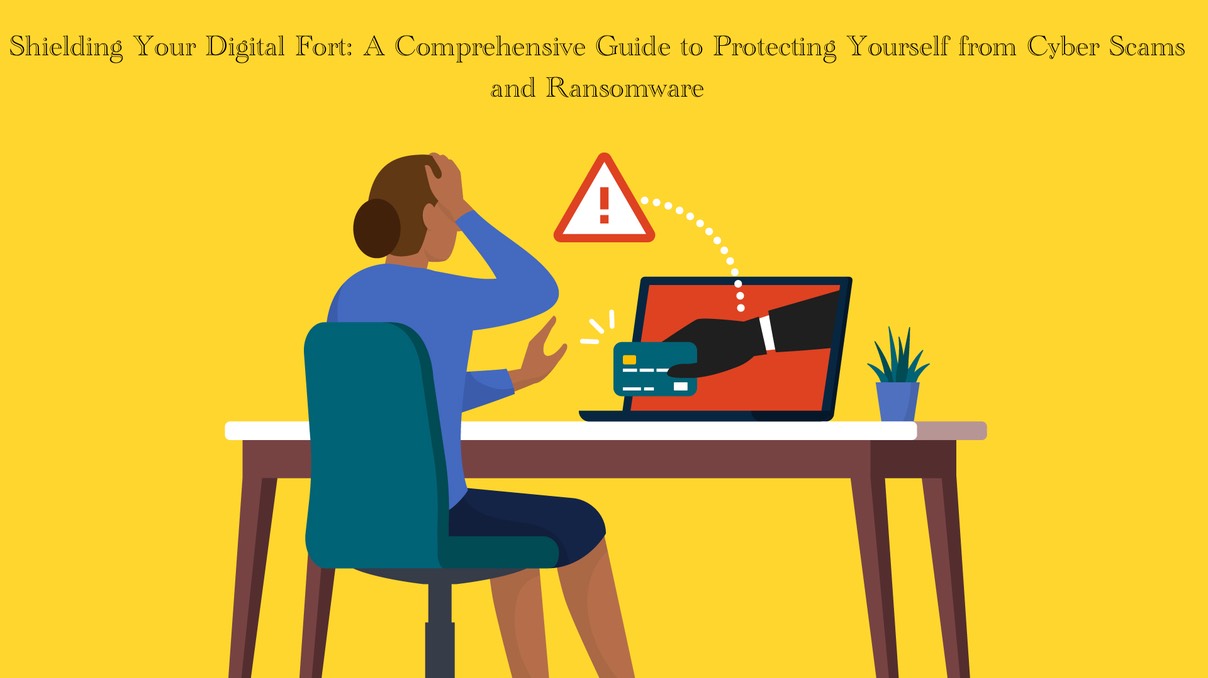
In today's increasingly interconnected world, the threat of cyber scams and ransomware looms larger than ever. With our reliance on technology, we expose ourselves to potential attacks that can compromise our sensitive information and financial security. Cybercriminals are becoming more sophisticated, employing various tactics to exploit vulnerabilities and prey on unsuspecting victims. However, arming yourself with knowledge and adopting preventive measures can significantly reduce the risk of falling victim to these cyber threats. In this blog, we will delve into essential strategies and best practices to safeguard your digital presence, shielding you from cyber scams and the crippling grip of ransomware.
Protecting yourself from cyber scams and ransomware requires a combination of awareness, caution, and security measures. Here are some steps you can take:
- Be cautious with emails and messages:
- Be skeptical of unsolicited emails, especially those requesting personal or financial information. Avoid clicking on links or downloading attachments from unknown or suspicious sources.
- Verify the authenticity of emails before taking any action. Pay attention to email addresses, grammar errors, and suspicious requests.
- Be cautious of phishing attempts, where scammers impersonate legitimate organizations to trick you into revealing sensitive information. Be wary of urgent or alarming requests for immediate action.
- Keep your software up to date:
- Regularly update your operating system, web browsers, and software applications to patch security vulnerabilities. Enable automatic updates whenever possible.
- Use reputable security software (antivirus, anti-malware) and keep it up to date. Regularly scan your system for potential threats.
- Use strong and unique passwords:
- Create strong, complex passwords for your online accounts and avoid reusing them. Consider using a password manager to securely store and manage your passwords.
- Enable two-factor authentication (2FA) whenever possible. It adds an extra layer of security by requiring a second form of verification, such as a code sent to your mobile device and your password.
- Backup your data:
- Regularly back up your important files and data to an external hard drive or secure cloud storage. This protects your data from being lost or held hostage by ransomware.
- Be cautious of downloads and websites:
- Download software and files only from reputable sources.
- Be cautious of visiting suspicious websites or clicking on ads/pop-ups that could lead to malicious websites.
- Use browser extensions or security tools that can help identify and block malicious websites.
- Educate yourself:
- Stay informed about common cyber scams and ransomware techniques. Regularly update your knowledge on emerging threats and best practices for online safety.
- Be wary of unexpected offers, too-good-to-be-true deals, or requests for money or personal information.
- Be vigilant with social media:
- Be cautious about the information you share on social media platforms. Limit the amount of personal information available publicly.
- Be wary of friend requests or messages from unknown individuals. Avoid sharing personal or financial information through social media platforms.
- Enable pop-up blockers and anti-spam filters:
- Enable pop-up blockers in your web browser and use anti-spam filters to reduce the risk of encountering malicious content.
- Use caution with USB drives and external devices:
- Be careful when inserting USB drives or connecting external devices to your computer. They can carry malware, so scan them with security software before accessing any files.
- Backup your data regularly:
- Regularly back up your important files and data to an external hard drive or secure cloud storage. This ensures you can recover your data in case of a ransomware attack.
Remember, being cautious and proactive is key to protecting yourself from cyber scams and ransomware. Stay vigilant, stay informed, and practice safe online habits.
Individuals can use tricks and techniques to enhance their online safety and protect themselves from cyber threats. There are several effective measures you can take to stay safe online. Here are some key tips and techniques:
1. Use strong and unique passwords: Create strong, complex passwords for your online accounts and avoid reusing them. Consider using a reliable password manager to securely store and manage your passwords.
2. Enable two-factor authentication (2FA): Enable 2FA whenever possible. This adds an extra layer of security by requiring a second form of verification, such as a code sent to your mobile device and your password.
3. Keep software up to date: Regularly update your operating system, web browsers, and software applications to patch any security vulnerabilities. Enable automatic updates whenever possible.
4. Be cautious with email and attachments: Exercise caution when opening email attachments or clicking on links, especially if they're from unknown or suspicious sources. Be wary of phishing attempts that trick you into revealing personal information.
5. Use secure Wi-Fi connections: Avoid using public Wi-Fi networks for sensitive activities like online banking. If you must use public Wi-Fi, use a virtual private network (VPN) to encrypt your internet connection.
6. Be mindful of social media privacy settings: Review and adjust your privacy settings on social media platforms to control what information is visible to others. Limit the amount of personal information you share publicly.
7. Regularly back up your data: Back up your important files and data regularly to an external hard drive or cloud storage service. This ensures you can recover your data in case of loss or ransomware attacks.
8. Be cautious with personal information: Be selective about the personal information you share online. Avoid sharing sensitive details like your full address, phone number, or financial information unless necessary.
9. Use antivirus and anti-malware software: Install reputable antivirus and anti-malware software on your devices and keep them up to date. Scan your system regularly for any potential threats.
10. Educate yourself about cybersecurity: Stay informed about the latest cybersecurity threats and best practices. Be cautious of scams and be skeptical of unsolicited communications or requests for personal information.
Remember that personal cybersecurity is an ongoing effort, and it's important to stay vigilant and proactive in protecting your online presence.