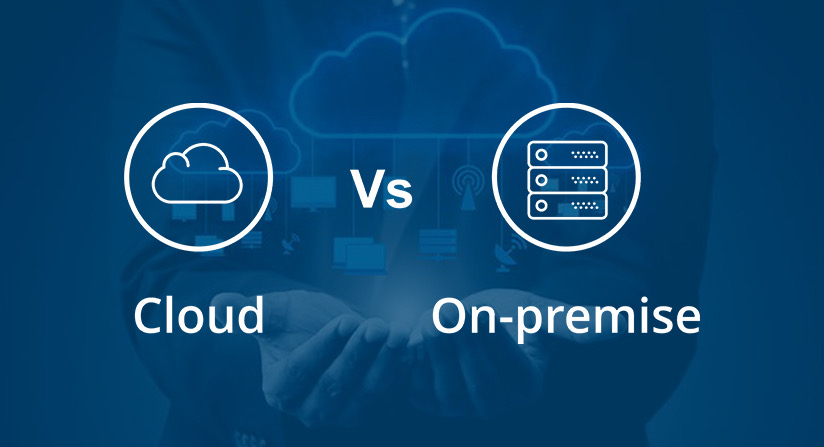
In this article, we explore the differences between cloud-based and on-premises ERP implementation and discuss the key factors to consider when choosing the right solution for your organization. We cover factors such as cost, scalability, data security, accessibility, and customization, and provide examples of both cloud-based and on-premises ERP solutions. Whether you are a small business or a large enterprise, this article will help you make an informed decision about which ERP implementation approach is best suited for your organization.
In today's digital age, the implementation of an Enterprise Resource Planning (ERP) system has become a necessity for organizations to streamline their business processes and improve overall efficiency. An ERP system integrates various departments within an organization, such as finance, human resources, operations, and logistics, into a single software solution. However, organizations often face a dilemma when it comes to choosing between cloud-based ERP or on-premises ERP implementation.
Cloud-Based ERP Implementation
Cloud-based ERP implementation involves deploying the ERP system on the cloud, which means that the software solution is hosted on remote servers and accessed through the internet. Here are some advantages and disadvantages of cloud-based ERP implementation:
Advantages:
- Lower upfront costs: Since there is no need to invest in expensive hardware and infrastructure, organizations can save money on upfront costs when implementing a cloud-based ERP system.
- Scalability: Cloud-based ERP solutions offer scalability, meaning that organizations can easily scale up or down as per their business needs. This makes it easier for organizations to adapt to changing market conditions and growth.
- Accessibility: Cloud-based ERP solutions can be accessed from anywhere and at any time, as long as there is an internet connection. This makes it easier for remote teams to access the system and collaborate.
- Maintenance and Upgrades: Maintenance and upgrades are the responsibility of the cloud service provider. This means that organizations do not need to worry about maintaining and upgrading the software solution themselves.
Disadvantages:
- Dependence on the Internet: Cloud-based ERP solutions require a stable Internet connection for optimal performance. If the internet connection is slow or unstable, it can impact the system's performance.
- Data Security: With cloud-based ERP solutions, data security is a concern as the data is stored on remote servers. This can make it more vulnerable to security breaches and cyber-attacks.
- Customization: Cloud-based ERP solutions may not offer as much customization as on-premises solutions, which can limit the organization's ability to tailor the system to its specific needs.
On-Premises ERP Implementation
On-premises ERP implementation involves deploying the ERP system on local servers within the organization. Here are some advantages and disadvantages of on-premises ERP implementation:
Advantages:
- Complete control: With on-premises ERP implementation, organizations have complete control over the software solution, including customization and upgrades.
- Data Security: With on-premises ERP implementation, data is stored locally, which can make it more secure and less vulnerable to cyber-attacks.
- No dependence on the Internet: On-premises ERP solutions do not require a stable Internet connection for optimal performance.
Disadvantages:
- Higher upfront costs: On-premises ERP implementation requires the organization to invest in expensive hardware and infrastructure, which can be a significant upfront cost.
- Maintenance and upgrades: Maintenance and upgrades are the responsibility of the organization, which can be time-consuming and costly.
- Scalability: On-premises ERP solutions may not be as scalable as cloud-based solutions, which can make it difficult for organizations to adapt to changing market conditions and growth.
When it comes to choosing between cloud-based and on-premises ERP implementation, there is no one-size-fits-all solution. Both options have their advantages and disadvantages, and the decision should be based on the organization's specific needs and priorities. Organizations that prioritize scalability, accessibility, and lower upfront costs may opt for cloud-based ERP implementation, while those that prioritize complete control and data security may opt for on-premises ERP implementation. Ultimately, the right choice will depend on the organization's budget, resources, and long-term goals.
Factors to Consider when Choosing Between Cloud-Based and On-Premises ERP Implementation
- Cost: Cost is an essential factor to consider when choosing between cloud-based and on-premises ERP implementation. Cloud-based solutions typically have lower upfront costs as the organization does not need to invest in expensive hardware and infrastructure. On the other hand, on-premises solutions require the organization to invest in servers, networking equipment, and other hardware, which can be a significant upfront cost. However, the long-term costs of both solutions may differ based on maintenance, upgrades, and other factors.
- Scalability: Scalability is another critical factor to consider when choosing between cloud-based and on-premises ERP implementation. Cloud-based ERP solutions are typically more scalable than on-premises solutions as they can be easily scaled up or down as per the organization's business needs. This makes it easier for organizations to adapt to changing market conditions and growth. On-premises solutions may not be as scalable and may require significant investment in hardware and infrastructure to scale up.
- Data Security: Data security is a crucial factor to consider when choosing between cloud-based and on-premises ERP implementation. Cloud-based solutions store data on remote servers, making them more vulnerable to security breaches and cyber-attacks. On the other hand, on-premises solutions store data locally, making it more secure and less vulnerable to cyber attacks.
- Accessibility: Accessibility is another factor to consider when choosing between cloud-based and on-premises ERP implementation. Cloud-based solutions can be accessed from anywhere and at any time, as long as there is an internet connection. This makes it easier for remote teams to access the system and collaborate. On-premises solutions require access to the local network, which may not be possible for remote teams.
- Customization: Customization is another factor to consider when choosing between cloud-based and on-premises ERP implementation. On-premises solutions offer more customization options than cloud-based solutions, allowing organizations to tailor the system to their specific needs. Cloud-based solutions may have limited customization options, which can limit the organization's ability to tailor the system to its specific needs.
In conclusion, both cloud-based and on-premises ERP implementation have their advantages and disadvantages, and the decision should be based on the organization's specific needs and priorities. Organizations that prioritize accessibility, scalability, and lower upfront costs may opt for cloud-based ERP implementation, while those that prioritize complete control, data security, and customization may opt for on-premises ERP implementation. Ultimately, the right choice will depend on the organization's budget, resources, and long-term goals.
Examples of Cloud-Based and On-Premises ERP Solutions
There are several cloud-based and on-premises ERP solutions available in the market. Here are a few examples:
Cloud-Based ERP Solutions:
- NetSuite: NetSuite is a cloud-based ERP solution that offers a suite of applications for financials, customer relationship management, e-commerce, and more. It is designed for mid-sized businesses and can be easily scaled up or down as per the organization's needs.
- Microsoft Dynamics 365: Microsoft Dynamics 365 is a cloud-based ERP solution that offers a suite of applications for finance, sales, customer service, and more. It integrates with Microsoft Office 365 and can be accessed from anywhere and at any time.
- SAP Business ByDesign: SAP Business ByDesign is a cloud-based ERP solution that offers a suite of applications for finance, sales, supply chain management, and more. It is designed for small and mid-sized businesses and can be easily customized to meet the organization's specific needs.
On-Premises ERP Solutions:
- Oracle E-Business Suite: Oracle E-Business Suite is an on-premises ERP solution that offers a suite of applications for finance, procurement, human resources, and more. It is designed for large enterprises and offers extensive customization options.
- SAP ERP: SAP ERP is an on-premises ERP solution that offers a suite of applications for finance, sales, procurement, and more. It is designed for large enterprises and offers extensive customization options.
- Microsoft Dynamics GP: Microsoft Dynamics GP is an on-premises ERP solution that offers a suite of applications for finance, inventory, sales, and more. It is designed for small and mid-sized businesses and offers extensive customization options.
Choosing between cloud-based and on-premises ERP implementation can be a challenging decision for any organization. While cloud-based solutions offer lower upfront costs, scalability, and accessibility, on-premises solutions offer complete control, data security, and customization. Ultimately, the decision should be based on the organization's specific needs and priorities, and the right solution will depend on the organization's budget, resources, and long-term goals. It is essential to carefully evaluate the options available and choose the solution that best meets the organization's requirements.
